Recently, Autodesk released Maya 2020, and, a couple of weeks ago, the update 2020.1. This time we will take a look at what's new in Maya 2020 and the latest update.
As you know, Maya is my software of choice for 3D modeling and animation, although that doesn't mean that I consider it to be a perfect package, and I've been critical of it from time to time.
In a previous version, Maya introduced Cached Playback. Back then I described it as 'the Adobe Premiere timeline where everything is cached in memory, for faster playback.'
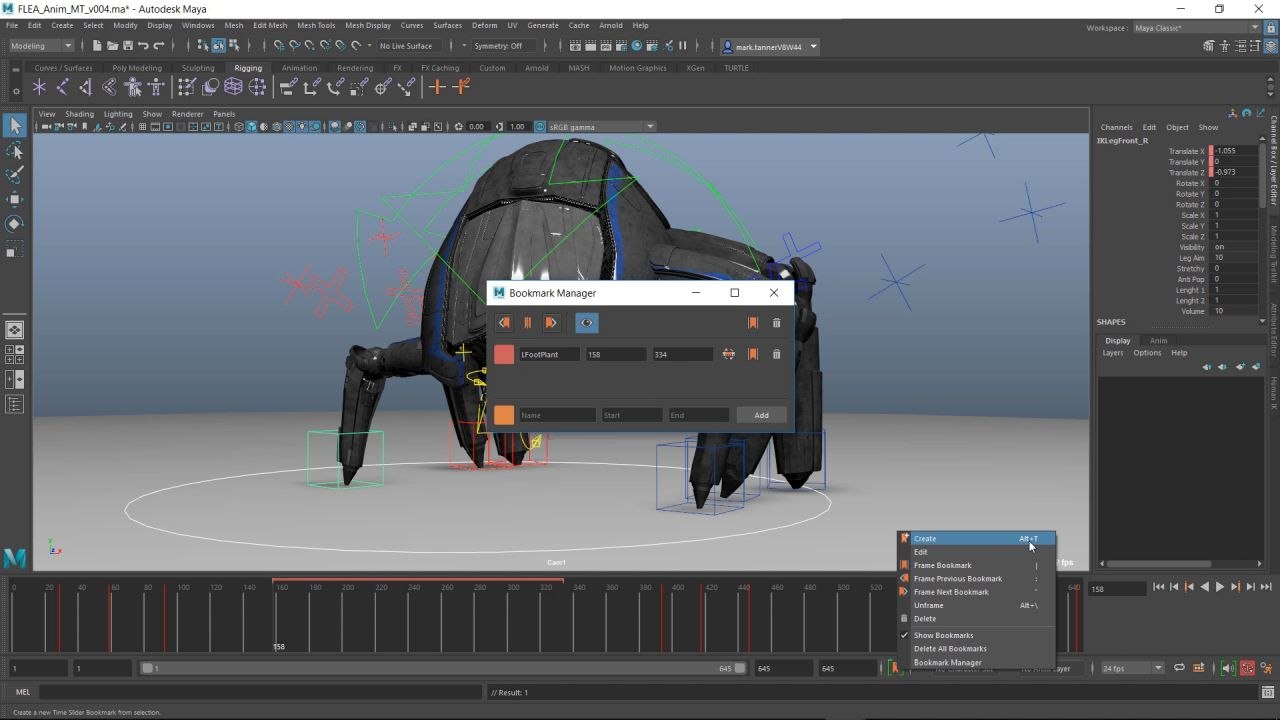
Maya 2020 brings a lot of nice features and a new visual effects system. While some of these are not groundbreaking, like the new animation improvements, they can help you work faster. Feel free to take Maya for a spin, and, if you think the full package is too much of an overkill, remember there's always Maya LT. Maya 2020 With a focus on empowering artists throughout the production pipeline, Autodesk® Maya® 2020 introduces new tools that not only help animators, modelers, riggers, and technical artists work faster and more intuitively, but also make the creative process more fun.
The feature has now implemented caching dynamics playback, allowing you to play animations with dynamics a lot faster. For example, you can see this animation with rigid bodies and nCloth playing at around 200fps when Cached Playback is on, compared to the 5fps when it's off.
When you use this, I'd advice you to set your Playback Speed to 'Real-time' so you can see the animation at real speed. While playing back at 200fps feels cool, it doesn't really help when you are working at 24 or 30 fps depending on what your target medium is.
When you are animating, you find yourself moving keys around, or even scaling groups of keys to retime portions of your animation. That causes some keyframes to fall on non-whole frames (for example frame 25.57). Maya 2020 can auto-snap keyframes to whole frames, preventing this issue.
Another thing that has made it to Maya is Bifrost. Bifrost is a node-based environment used to create effects and custom behaviors. Some people are comparing it to Softimage ICE, although internally it is not the same as ICE (meaning that Autodesk didn't just 'port ICE to Maya'). Now, if Autodesk brought something like Face Robot into Maya, I'd be happy.
You can learn more about Bifrost in this video: https://www.youtube.com/watch?v=qZKoDrw_EBA
Another really nice feature, for those interested in animation, is the Time Slider Bookmarks. You can use these to 'mark' specific parts of the timeline for easier identification. For example, imagine you are working on a 'character gets punched' animation, and you want to identify the part of the animation where your character recovers, you can use a bookmark for it. As you update the animation, you can edit or remove the bookmarks as needed. The 2020.1 update brings better management of the bookmarks and also the ability to navigate through them. Komodo ide 10 1 1 download free.
A while ago I wrote about Remesh and Retopologize commands in Maya. Maya 2020 includes menu access to these commands from a menu. This feature can be very useful in some situations (especially when you need to retopologize a mechanical piece), but, for organic figures, I think it's still better to retopologize by hand.
The software also includes a Proximity Wrap Deformer. This is similar to the Wrap Deformer, because you use a geometry to drive the deformation of another geometry, and it can be very useful in some situations. I'm thinking you can even use it as a 'bridge' deformer to drive deformation of a geometry based on the deformation of another geometry. It is worth to explore this one a little bit more.
When it comes to rendering, Maya 2020 includes a new Standard Surface shader. If you are familiar with PBR, then you know these shaders are pretty much meant to be used to replicate any kind of material in the real world. The shader seems to be pretty open to create any kind of material, as it has a wide variety of inputs depending on your needs.
Maya 2020 also includes the Substance 2.0 plug-in. If you use Substance Painter or Designer, and you perform your rendering in Maya, this should be very useful for you. The software also includes other improvements like extra Graph Editor functionality, GPU support for the Arnold renderer, sound management, and also a Motion Library brought to you thanks to a partnership between Autodesk and Rokoko (this was added on the 2020.1 update). Thanks to this, you can get motion capture files for your projects for up to $6 each. Right now, there aren't many clips available, but I hope more will be published in the future.
Maya 2020 Tutorials
Maya 2020 brings a lot of nice features and a new visual effects system. Spectacle 1 2 mac. While some of these are not groundbreaking, like the new animation improvements, they can help you work faster. Feel free to take Maya for a spin, and, if you think the full package is too much of an overkill, remember there's always Maya LT.
Maya 2020 System Requirements
Autodesk Maya: https://www.autodesk.com/products/maya/overview
